So I'm trying to import a number of Manual Cheques from an Excel file, all of which happen to be from the same vendor, but represent a large number of different invoices/payments. I correctly tick One detail per entry as seen here:
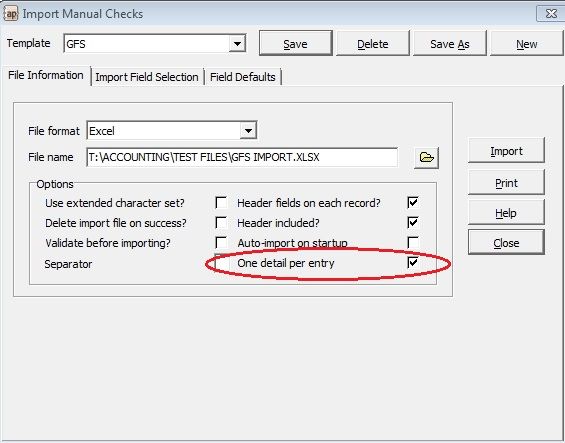
HOWEVER, what I get in the batch is one giant invoice with all the individual entries under the first invoice number. All the ensuing invoice numbers are ignored and their lines of detail are added.
Anyone have any thoughts? I've read all the notes... it appears to be yet another import feature that doesn't work...