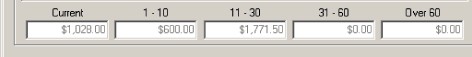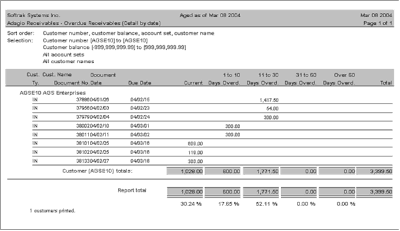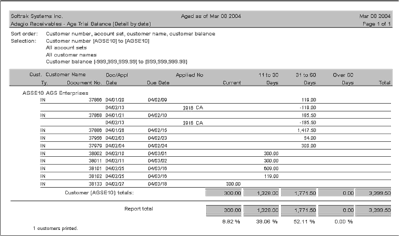Adagio Receivables maintains two separate aging dates for every invoice entered for a customer, the Invoice Date and the Due Date. These dates are used to produce two separate reports, and one screen inquiry in the program, and it is important to understand the difference between the two. Adagio's support of user defined aging periods provides company specific aging, but may confuse the issue.
|
Invoice Date
|
The date the invoice was created, and generally the date when the revenue is recognized in the general ledger. Invoice dates are rarely (if ever) in the future. Specification codes F2 to F5 age a customer statement using this date.
|
|
Due Date
|
The date the invoice is due. Determined by the Terms applied to the invoice date. Invoices not yet due are considered current. Due dates are often in the future. Specification codes F9 to F13 age a customer statement using due date.
|
|
Discount Date
|
The date prior to which a discount may be taken by a customer if they remit payment.
|
|
Customer Terms
|
When a customer is added in Adagio Receivables, you are required to supply a default Terms code for the customer. The Terms are used to automatically calculate a Due date based on the invoice date entered when the transaction is created in Receivables, Invoices or OrderEntry. If the Terms code is blanked during transaction entry, then the operator can specify a Discount Date and Due date for the invoice.
|
|
Customer Account Inquiry Aging
|
Ages the transactions on a customer account by the Due Date. This account aging produces the same results as an Overdue Receivables report. All transactions are considered. Unapplied cash is always Current.
|
|
Overdue Receivables
|
A report to show you which customer accounts are overdue, based on the Due Date of an invoice. Transactions with Due dates from today forward are considered Current . All invoices with Due dates in the past are considered Overdue and are aged as specified on the report parameters.
|
|
Aged Trial Balance
|
A report based on the Invoice Date that shows how old your invoices are (not whether they are overdue or not). This report can be Aged or Calculated as of a particular date. If it is Calculated as of a particular date, then all transactions with an Invoice Date after the calculation date are ignored for the purposes of producing the report.
|
|
Amounts
|
The amounts used in aging are the amounts after the cash has been applied.
|
Example:
|
Sign on date: Mar 08 2004
|
Company profile statement aging: 10, 30, 60 days
|
|
Customer Transactions:
|
|
Invoice Date:
|
Due Date:
|
Amount:
|
| 26-Jan-04 |
15-Feb-04 |
1,417.50 |
| 03-Feb-04 |
23-Feb-04 |
54.00 |
| 04-Feb-04 |
24-Feb-04 |
300.00 |
| 10-Feb-04 |
01-Mar-04 |
300.00 |
| 11-Feb-04 |
02-Mar-04 |
300.00 |
| 25-Feb-04 |
16-Mar-04 |
609.00 |
| 25-Feb-04 |
16-Mar-04 |
119.00 |
| 27-Feb-04 |
18-Mar-04 |
300.00 |
Customer Account Inquiry Aging
This is the same aging as on a customer statement (when using Due date aging) and the Overdue Receivables report (see next).
Overdue Receivables (click on image to enlarge)
Aged Trial Balance (click on image to enlarge)